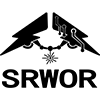V2 Software Support
Must read before use
We will provide updates to the drawings and software free of charge, and we will also give away new molds for free (excluding shipping costs). If you have any suggestions and tool needs, you can give us feedback through our customer service, and we will respond as soon as possible.
Caution: Please place the phone flat in the fixture of the machine before use. As shown in the picture below:

Please Download and Follow the User Manual to install and use
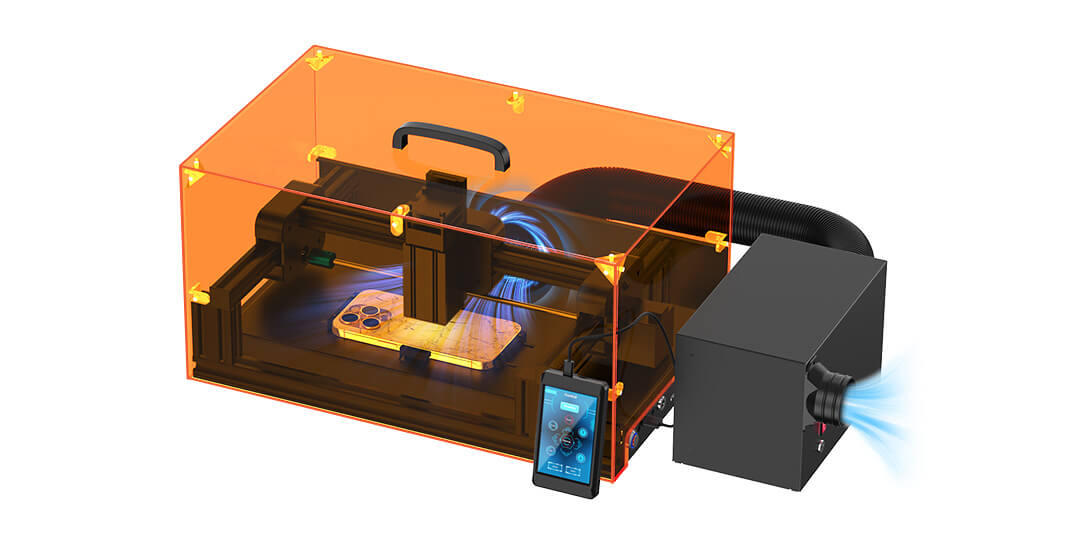
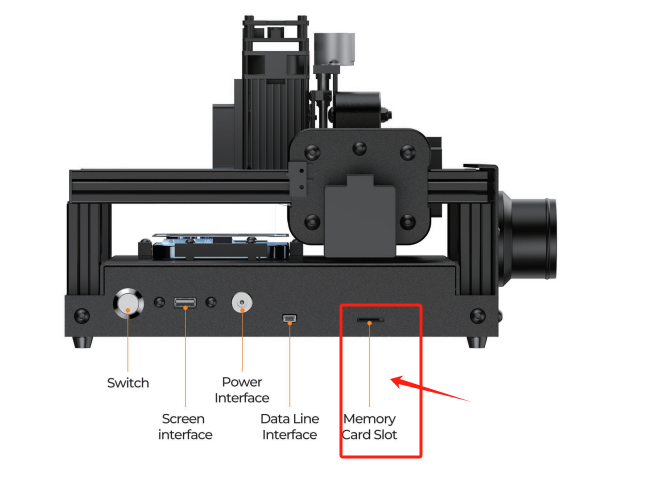
For iPhone 8-15 Series Drawing files
Please follow below steps to update:
1. Remove the memory card from the machine and insert it into the computer with WIN system, not compatible with Mac system.
2. Copy the file to the memory card
3. Then, reinsert the memory card with the updated files back into the machine and it is ready for normal use.
How to update drawings from your Win PC

SRWOR Creative Software
The V2 Laser machine can engrave on various materials like coated metals, plastics, aluminum oxide, stainless steel, leather, and wood.
When using the laser machine for engraving, it's recommended to use a fan to blow away dust and prevent damage to the laser module. Please note that the previous air filter was mainly for repairing mobile phones.
Only support SRWOR software, not Compatible with Lightburn and laserGRBL. Do not compatible with the macOS system,only support the WIN system.
Download